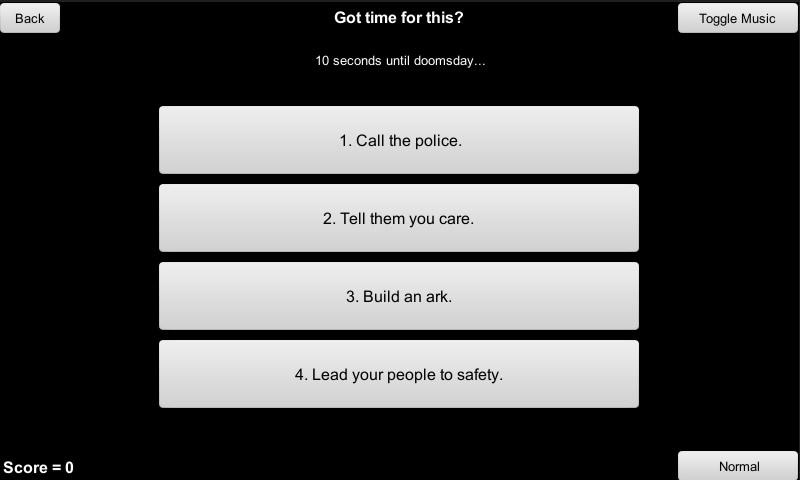Got time for that? Ludum Dare 1.1
Free Version
Publisher Description
Got time for that? is a collection of three mini games made for the Ludum Dare #27 (LD27) 72-hour game jam. The theme of this jam was '10 seconds'.
The first mini-game is '10 Seconds Solutions' which requires solving increasingly difficult math equations to reset a 10 second countdown that must be reset for the simple sake of resetting.
The second mini-game is a button mashing game called '10 Second Button Masher' that tests players speed and dexterity!
The third mini-game, '10 Seconds to Score' is a micro-text adventure in which you relive your last ten seconds over and over in an attempt to score (more points).
Each game has 3 difficulty levels. Extra points are scored for playing on higher difficulties. Each game includes player rankings related to their score.
Enjoy and visit the Ludum Dare website for links to the web and desktop (PC, Mac, Linux) versions.
Created with Unity 4.2
About Got time for that? Ludum Dare
Got time for that? Ludum Dare is a free app for Android published in the Arcade list of apps, part of Games & Entertainment.
The company that develops Got time for that? Ludum Dare is Anachronic Designs. The latest version released by its developer is 1.1.
To install Got time for that? Ludum Dare on your Android device, just click the green Continue To App button above to start the installation process. The app is listed on our website since 2013-09-23 and was downloaded 10 times. We have already checked if the download link is safe, however for your own protection we recommend that you scan the downloaded app with your antivirus. Your antivirus may detect the Got time for that? Ludum Dare as malware as malware if the download link to com.AnachronicDesigns.GotTimeForThat is broken.
How to install Got time for that? Ludum Dare on your Android device:
- Click on the Continue To App button on our website. This will redirect you to Google Play.
- Once the Got time for that? Ludum Dare is shown in the Google Play listing of your Android device, you can start its download and installation. Tap on the Install button located below the search bar and to the right of the app icon.
- A pop-up window with the permissions required by Got time for that? Ludum Dare will be shown. Click on Accept to continue the process.
- Got time for that? Ludum Dare will be downloaded onto your device, displaying a progress. Once the download completes, the installation will start and you'll get a notification after the installation is finished.